gse smart iptv puts a powerful player-first approach in your hands for 2025-2026. You get an app that supports RTMP tokens and common live protocols like HTTP, HLS, M3U8, and RTSP. This gives you reliable playback and broad device compatibility.
You control your content with local and remote M3U, a Playlist Manager, and secure playlist handling. The app supports XMLTV EPG updates and offers parental controls, 31-language switching, Chromecast, and AirPlay for full-screen viewing.
Top provider picks for pairing with this player are SOLID IPTV (30K+ channels), IPTVVUK (24K+ channels), and G-IPTV (28K+ channels). Each offers 4K/FHD, free trials, fast support, and EPG so you can match service to your needs quickly.
This review shows how the version you install and your settings affect parsing speed, reconnection, and daily streaming. For a fast setup, follow the setup guide and pick one of the vetted providers.
Key Takeaways
- gse smart iptv is a player-focused app giving you full control over playlists and streaming sources.
- Top recommended providers: SOLID IPTV, IPTVVUK, and G-IPTV for performance and support.
- The app supports broad protocols, EPG, Chromecast, AirPlay, and parental controls.
- Version and settings matter—tweak parsing and reconnection for smoother viewing.
- Follow the linked setup guide to pair the app with a provider quickly.
What You’ll Learn About GSE Smart IPTV in 2025-2026
What this section covers: you’ll get practical setup steps for the app, from adding playlists to syncing program guides so channels read like traditional TV.
Bring your own content: the player does not bundle channels. You must provide playlists or sign with one of the top providers recommended earlier to start streaming with full EPG and support.
We explain key features and supported formats: M3U, JSON, database playlists, and XMLTV (xml/zip/gz) for EPG. You’ll see when remote sources work best and when to download lists locally for speed.
Topics include device checks, version choices, and playback settings that affect reconnection and uptime. You’ll learn to use parental control, language switching, themes, Chromecast and AirPlay, and the Xtream Codes API for single-login live and VOD access.
- Configure playlists and align EPG for a clear program view
- Prioritize player settings for mobile vs TV devices
- Perform routine maintenance: refresh EPG, update versions, test network
- Know when to use remote vs local playlists for faster access
Top IPTV Services to Use with GSE Smart IPTV in 2025-2026

SOLID IPTV (https://solidiptv.store/) — Channels: 30K+; Quality: 4K/FHD; Free Trial: Yes; Support: Super-Fast; EPG: Yes
IPTVVUK (http://iptvvuk.com/) — Channels: 24K+; Quality: 4K/FHD; Free Trial: Yes; Support: Super-Fast; EPG: Yes
G-IPTV (http://g-iptv.com/) — Channels: 28K+; Quality: 4K/FHD; Free Trial: Yes; Support: Super-Fast; EPG: Yes
Choose one provider first and use its credentials in the player to get channels and the program guide.
You add a provider’s M3U or Xtream Codes link inside the app to load playlists and EPG. Pick services that publish stable source URLs and keep EPG updated.
“Test peak-hour performance and channel switching speed during the free trial before you commit.”
- Start with the three providers above; each has a free trial, fast support, and active EPG.
- Match simultaneous stream limits to your household and check plan durations for value.
- Add one playlist at a time, validate it in the player, and confirm EPG mapping on top channels.
| Provider | Channels | Quality | EPG & Support |
|---|---|---|---|
| SOLID IPTV | 30K+ | 4K/FHD | Yes — active EPG; Super-Fast support |
| IPTVVUK | 24K+ | 4K/FHD | Yes — active EPG; Super-Fast support |
| G-IPTV | 28K+ | 4K/FHD | Yes — active EPG; Super-Fast support |
Keep provider dashboard links and emails bookmarked on the website so you can rotate a broken link quickly. If you want a second source for redundancy, add it only after your primary works well.
For more on pairing players and providers, read our IPTV Prime review to compare setups and user experiences.
gse smart iptv Features and Formats You’ll Actually Use
The app’s toolbox focuses on playlists, EPG, and a built-in player so you can build a reliable daily library.
Playlist power: local, remote, secure, database, and export
You can add local M3U files via FTP or HTTP, link remote playlists by URL, or register secure entries with a username.
The Playlist Manager lets you add, edit, delete and export database lists back to M3U as a clean backup or shareable file.
EPG and file support
XMLTV is supported in xml, zip, or gz so your program guide stays current from local or remote sources.
Built-in player and casting
The internal player handles HTTP, HLS/M3U8, RTSP and RTMP (token support) and many codecs, reducing the need for external apps.
Subtitles include SRT plus embedded formats. Chromecast and AirPlay deliver full-screen output with subtitle support.
“Build your library—this app won’t ship channels; you must provide playlists and EPG.”
- Automatic reconnection and a faster M3U parser improve live reliability.
- The web interface includes playlist adding and exporting, ideal when typing on a remote is slow.
- Parental controls, favorites, themes and 31-language switching let you personalize daily use.
Installation and Setup in 2025: From App Stores to Sideloading

Start by getting the official app from the store that matches your device and publisher details. Verify the publisher name, icon, and recent reviews so you grab the correct version and vendor support.
Android and iOS/macOS: official installs
On phones and Macs, use the platform store to install gse smart. Search carefully and confirm the publisher to avoid copycats.
After install, open the app and allow required permissions for network and storage. Save your provider credentials and the playlist link in a secure note before you paste them.
Smart TVs and streaming sticks: sideloading
If your TV or stick needs sideloading, enable Install Unknown Apps, then use Downloader or a trusted APK source. Follow on-screen prompts and grant network/storage rights so local files and cache work.
Xtream Codes API: one-login playlists
Pick the Xtream Codes API option to let a single login populate live channels, VOD, and EPG with movie info. Test the iptv player live section by adding the first playlist and verifying guide data before importing more lists.
“Keep backups of your configuration and repeat installs across devices to match household needs.”
- Export settings for quick replication on other devices.
- If setup stalls, reboot the device, check the network, and confirm app support permissions.
- Avoid modded builds; stick with official apps and verified sources for security.
Playlists, EPG, and Playback: Building Your Experience
Begin with one verified source, then mirror it locally to cut buffering and downtime. Add a remote playlist, check channel load, and download the list as a local file for faster access and fewer interruptions.
Web interface and uploads
The web interface includes easy browser tools for adding, renaming, and editing playlists. Use FTP or HTTP to upload M3U and XML files so your setup stays local and controllable.
EPG and subtitle support
Tie in EPG by adding an XMLTV (xml/zip/gz) source and map channels so program times appear correctly. For subtitles, add external SRT files or rely on embedded ASS/SSA/PGS/DVB teletext tracks.
“Keep a short list of your most-used playlists and EPG sources; fewer moving parts = steadier playback.”
- Verify remote playlists before downloading.
- Use interface playlist management to merge and export database playlists back to M3U.
- If playback stutters, change decoding modes and trim buffer size.
- Upload files via FTP/HTTP for a fully local file-based approach.
| Task | Action | Benefit |
|---|---|---|
| Adding playlists | Add remote URL, verify, then download | Faster channel load; less external latency |
| EPG | Attach XMLTV (xml/zip/gz) and map channels | Accurate program guide and times |
| Subtitles | Upload SRT or use embedded formats | Reliable captioning across devices |
For a step-by-step setup walkthrough, follow our setup walkthrough, or use the Windows setup guide to test uploads and mapping on a desktop.
Performance, Privacy, and Safety in 2025
When streams hiccup, the right reconnect logic keeps your living room viewing steady. In daily use, the app’s automatic live stream reconnection minimizes downtime so channels often resume without extra taps.
A faster M3U parser makes large playlists load more predictably. That matters when you test multiple providers or maintain big libraries. Use consistent formats and options to reduce parsing errors and speed troubleshooting.
Security basics and legal clarity
Install only from legitimate sources in 2025. This reduces the risk of tampered builds and protects your device and personal data.
Remember: you must provide content. The player has no affiliation with third-party providers and does not endorse streaming copyrighted media without permission. See the official terms of use for details and obligations you should follow.
Practical privacy and performance tips
- Encrypt local storage and keep backups if you store media on-device.
- Use strong passwords for provider portals and rotate links when exposed.
- Avoid sharing playlists publicly; test links on a second network or device to isolate source faults.
- If streams remain unreliable, pare down lists and rebuild with known-good entries to find the bottleneck fast.
“Automatic reconnection and a fast parser reduce interruptions, but reliable sources and safe install practices complete the picture.”
For setup options and a developer perspective, see our companion write-up on recommended install and support options.
How GSE Smart IPTV Compares to Popular Alternatives
Understand the trade-offs between a playlist-first design and grid-focused interfaces.
When to pick this app over IPTV Smarters Pro, TiviMate, OTT Navigator, or Kodi:
If you want wide format support, built-in RTMP token handling, and browser-based playlist editing, gse smart is a solid choice. Its Xtream Codes API and XMLTV support mean you can add live guides and VOD with fewer steps.
Who benefits most
- Mobile-first users who cast to a TV and need seamless switching between devices.
- Playlist tinkerers who use web interface tools and exports to manage many lists.
- People who need an efficient iptv player live solution with reliable auto-reconnect and modern casting support.
“Choose the app that matches your daily habits: grid guides for TV homes, playlist tools for power users.”
| App Type | Strength | Best For | Notes |
|---|---|---|---|
| GSE-style player | Playlist tools, XMLTV, Xtream API | Cross-platform mobility, list managers | Lean interface; frequent parsing fixes in recent version |
| TiviMate | Grid guide, Android TV UI | Large-screen viewers | Less web-based playlist editing |
| Kodi | Full media hub | Power users who want extras | Heavier setup; many add-ons |
For a quick look at other smart iptv alternatives, check the linked roundup. Use that when you want to compare apps, versions, and support options before you decide.
Pros and Cons for U.S. Users in 2025-2026
For U.S. viewers, knowing what the player does well and where it asks for effort helps you set realistic expectations.
Where it shines
The built-in player handles RTMP tokens and common live protocols, so daily streaming is stable on phones and big-screen devices.
EPG depth via XMLTV gives you a familiar guide layout across large channel lists, which is useful for busy households.
- Setup scales cleanly across each device, with casting that removes extra app installs.
- Wide formats support reduces conversions and eases adding new sources.
- Parental controls, themes, and web playlist tools let you tailor the experience for different users.
Where it’s limited
There is no bundled content—you must bring playlists. That raises the initial learning curve for newcomers.
Power features need tuning: buffer settings, EPG mapping, and list organization take time to get right.
- Ecosystem nuances mean expectations from other apps like smart iptv pro or iptv pro may not match this playlist-first workflow.
- Support varies by provider; pick a vetted service and test during a trial.
“For most U.S. users who value control and reliability, the trade-offs are worth it once you dial in settings.”
Bottom line: if you want hands-on control and strong playback tools, this setup rewards patience. For vetted provider options, see this best IPTV services.
Conclusion
gse smart iptv remains a practical, player-first choice for 2025-2026 when you bring your own sources and tune settings to match your home. Start with a vetted provider—SOLID IPTV, IPTVVUK, or G‑IPTV—and confirm program mapping and EPG.
Use local and remote playlists, export an M3U backup, and rely on the built-in player for formats including RTMP. The app supports epg xmltv format (xml/zip/gz), Chromecast/AirPlay, parental control, and automatic live stream reconnection for steady viewing.
Test playback with the included Creative Commons samples (Blender Foundation) and then swap in your licensed media. For app installs and details, see the app details and installs, and for provider options read our provider guide. Keep your version current and refresh playlists often for best results.