You want a clear, business-ready guide to pick the best streaming services in 2026. This intro lays out what matters most: true picture quality, stable playback during big events, and fast support when a channel drops.
We cut through marketing claims and point you to providers worth testing first — SOLID IPTV, IPTVVUK, and G-IPTV — with notes on trials, EPG, and device compatibility. Expect practical checks that show whether a service delivers real 4K or mostly 1080p under load.
Common market findings for 2025–2026 note buffering at peak sports, channel volatility, and mixed refund policies. You’ll learn quick steps to test picture quality and app settings, plus why many users pair services with a VPN for privacy.
Start fast with setup tips for Fire TV/Stick and Android TV, and follow a simple troubleshooting path before contacting support. For a full setup walkthrough, see our setup guide at how to set up and use.
Key Takeaways
- Focus on stability and real 4K delivery, not marketing claims.
- Test free trials and EPG behavior before committing.
- Check device support: Fire TV, Android TV, Smart TVs, MAG, iOS, web players.
- Use simple picture tests during peak events to spot downscaling.
- Keep troubleshooting steps ready for buffering and EPG sync.
- Consider privacy tools like a VPN, but know they don’t change legality.
What “4K Live IPTV” Means in 2026 and What You Should Expect
Expect a mixed catalog in 2026: true UHD channels sit alongside many feeds that are 1080p or 720p. Providers advertise high resolution, but real-world delivery varies by channel, time, and demand.
Bitrate and bandwidth matter. True UHD needs high bitrates. If your home network or device chain cannot keep up, the stream will downscale during fast action or peak traffic.
“Test with trials from vetted providers to see how a service performs in your location and setup.”
Peak sports test infrastructure hardest. Anti-freeze tech helps, but it cannot fully remove stalls caused by heavy server load or last-mile limits.
- Plan for wired or strong Wi‑Fi 6/6E and modern devices.
- Expect EPG gaps and time-zone quirks across international content.
- Check if UHD is native or upscaled by testing multiple events at different times.
| Typical Stream | Expected Resolution | Minimum Bandwidth |
|---|---|---|
| Premium sports | Native UHD (often) | 50–100 Mbps |
| Regular channels | 1080p or upscaled | 15–40 Mbps |
| Lower-priority feeds | 720p | 5–20 Mbps |
When you test services, use trials and check multiple events. That is the best way to judge streaming content quality for your setup and users.
Top 4K IPTV Recommendations for 2026
Start your shortlist with providers that combine large catalogs, clear EPG coverage, and prompt technical help. Use free trials to confirm stream startup, EPG accuracy, and device-specific behavior in your setup.
- SOLID IPTV — Channels: 30K+ | Quality: 4K / FHD | Free Trial: Yes | Support: Super-Fast | EPG: Yes | https://solidiptv.store/
- IPTVVUK — Channels: 24K+ | Quality: 4K / FHD | Free Trial: Yes | Support: Super-Fast | EPG: Yes | http://iptvvuk.com/
- G-IPTV — Channels: 28K+ | Quality: 4K / FHD | Free Trial: Yes | Support: Super-Fast | EPG: Yes | http://g-iptv.com/
These providers give wide channel selection and easy access through apps like TiviMate and IPTV Smarters. During the trial, check live channels stability and ask support a technical question to test response time.
| Provider | Channels | Trial | EPG |
|---|---|---|---|
| SOLID IPTV | 30K+ | Yes | Yes |
| IPTVVUK | 24K+ | Yes | Yes |
| G-IPTV | 28K+ | Yes | Yes |
| Other vetted contenders | Varies (10K–30K) | Often | Often |
Tip: Benchmark these three first. Then compare subscription options, simultaneous connections, and device parity before exploring other contenders.
4k live iptv reviews: How We Test and Compare Providers
We run side-by-side tests on the same channels to separate provider performance from app behavior. You get a clear picture of stream origin issues versus player bugs by comparing the same feed in TiviMate and IPTV Smarters.
Picture quality and stability are measured during peak events. We check native versus upscaled UHD, motion handling in sports, artifacting, and buffering frequency during heavy periods.
Content depth and lineup consistency are audited weekly. That includes counting categories, sampling regional VOD, and tracking channels that drop or reappear without notice.
Trial terms and refunds are verified before purchase. We document 36-hour trials, 7-day money-back windows, and policies that offer credit only.
Customer support responsiveness is timed across ticket, email, phone/WhatsApp, and chat. We score each contact on clarity, speed, and resolution so you can compare real-world experience.
“Our scoring favors providers that show consistent picture quality, honest trial terms, and fast, helpful support.”
For guidance on choosing between top providers, see our short checklist at how to choose the best IPTV providers for.
Performance & Reliability in Real Use

Don’t judge a service by its label alone. Provider capacity, routing, and times of day shape what you actually receive. When servers reach limits, advertised resolutions drop to 1080p or 720p to keep playback running.
4K reality check: when streams are truly UHD vs. 1080p/720p
Test during events. True UHD is rare under heavy load. Run trials at different times to confirm native UHD channels and spot consistent behavior.
Buffering, server load, and peak-time drops during sports
Peak congestion is the main cause of buffering. Anti-freeze tech helps, but it cannot fix overloaded origin feeds. Check your experience in sports broadcasts to mirror real use.
Channel volatility and unannounced lineup changes
Lineups change without notice. Track the channels you care about for a week to catch outages, EPG mismatches, or silent removals.
- If picture quality varies, try a different player to rule out device limits.
- When issues repeat at set times, suspect regional or server congestion.
- Value a steady 1080p stream over an unstable UHD feed for uninterrupted viewing.
| Issue | What to check | Likely cause |
|---|---|---|
| Downscaled resolution | Test same channel at off-peak times | Server load or adaptive bitrate |
| Frequent buffering | Compare players and measure bandwidth | Peak congestion or last-mile limits |
| Channel removed or EPG mismatched | Track channel availability for 7 days | Provider lineup changes or feed routing |
Devices, Apps, and Player Compatibility You Can Rely On
Your choice of player and platform often decides whether streams run smoothly or stutter. Match the app and device to your home network and the content you plan to watch. That will minimize drops and EPG mismatches.
TiviMate, IPTV Smarters, and popular players
Favor modern players like TiviMate and IPTV Smarters for stable playback, strong EPG handling, and multi-list support. Other well-supported apps include GSE, XCIPTV, Perfect Player, and OTT Navigator.
Fire TV/Stick, Android TV/Boxes, Smart TVs, MAG, iOS, and web players
Fire TV/Stick and Android TV/boxes remain the easiest way to access services. They get frequent updates and handle many codecs well.
Smart TVs can work but app stores vary by brand. A dedicated streaming device often gives better decoding and smoother navigation.
- MAG boxes and Apple TV are solid if your provider supports their formats and you want appliance-like reliability.
- Web players offer quick access on laptops and desktops, though long sessions often run better on native apps.
- Connection tips: use Ethernet or strong Wi‑Fi and close background apps for steadier streaming.
- No-IP-lock: if your provider supports it, you get easier network switching and travel access without reconfiguration.
| Platform | Best use | Why it matters |
|---|---|---|
| Fire TV / Android TV | Daily viewing | Frequent updates, broad codec support |
| Smart TV (LG/Samsung) | Casual use | Convenient but variable app quality |
| Web / iOS / Apple TV | Quick access & mobile | Good for short sessions and travel |
Quick rule of thumb: update your device, choose a modern app, and test access on the platform you use most. This is the clearest way to avoid playback surprises.
Features That Matter in 2026: EPG, Catch-Up, and Multi-Stream
Practical features — reliable program guides, catch-up windows, and multi-device access — define a good service for most homes. You should check how well a provider updates schedules and whether reminders work for big events.
EPG accuracy, coverage gaps, and reminders
EPG reliability varies by provider. Some channels show precise start times and reminders; others lag or miss last-minute changes.
Test priority channels for a week to see if lineups match broadcast time and if reminders trigger for tournaments or series.
Catch-up availability and limitations across services
Catch-up is often partial. Many services enable it on select channels only, and playback can fail during peak loads.
Confirm the catch-up window and whether VOD is stored on the provider side or offered as temporary playlists.
Simultaneous connections and no-IP-lock flexibility
Multi-stream limits differ by plan. Verify simultaneous connections so every device in your household can run without interruption.
No-IP-lock options make travel and VPN use simpler. If your provider supports it, you can move between networks without reactivation.
- Playlist customization: some providers will edit bouquets on request via support to streamline your selection.
- EPG latency: evaluate how quickly schedules reflect sudden sports or news changes.
- Device handling: ensure your device and app manage EPG-heavy views without freezing or slow scrolls.
| Feature | What to check | Typical provider behavior |
|---|---|---|
| EPG accuracy | Compare schedule vs. live start times | Varies; some show delays or gaps |
| Catch-up scope | Channels supported & rewind window | Often limited to popular feeds |
| Simultaneous streams | Max concurrent devices per plan | Ranges 1–6; higher tiers add streams |
| No-IP-lock | Network flexibility & VPN compatibility | Available with many modern providers |
“Treat EPG as essential: accurate schedules and reminders save time and prevent missed events.”
Pricing & Value: Trials, Monthly Plans, and Long‑Term Options
Smart buyers use short trials to see if channel lineups, picture stability, and support match the pitch. Start with the free trial so you can test peak-event behavior and device compatibility before any payment.
In 2025–2026 many providers still offer 36-hour trials or limited demo access. Use that window to check EPG accuracy, simultaneous streams, and whether picture consistency holds during prime time.
Compare monthly, quarterly, and annual packages by the real value they deliver, not just the sticker price. Look at how many simultaneous connections you need and whether family or multi-connection plans cut the per‑connection cost.
Be mindful of refund policies. Some services provide a 7‑day money‑back window with conditions; others have no refunds. Save receipts and order confirmations to speed up any customer support request.
- Weigh occasional upgrades for big sports seasons instead of locking into long terms.
- Check accepted payment methods — cards, PayPal, and crypto appear commonly — and confirm auto‑renew rules.
- Remember: trials reveal real value — steady picture, quick support, and reliable EPG matter more than catalog size.
Want a quick comparison of vetted options? See recommended provider lists and buying tips at best IPTV service guide and learn stream handling at how to stream on your devices.
Sports, PPV, and Event-Day Stability

Big games are the true stress test for any streaming setup and provider backbone. You can run pre-game checks, but nothing replicates the load of a finals night or major title fight. Expect startup delays, mid-play buffering, and occasional route drops when global demand spikes.
UHD sports claims versus consistent delivery
Providers often advertise UHD for flagship sports, yet many feeds downscale under pressure. You should evaluate claims during the actual event window, not only in warm-up tests.
Focus on three measures: stream startup speed, mid-play buffering frequency, and motion stability on fast action. If you must choose, a stable 1080p feed often beats an unstable UHD stream during crucial plays.
Anti-freeze technologies and real-world outcomes
Anti-freeze or buffering smoothing can cut small hiccups. Still, they cannot overcome overloaded origin servers or congested routes during the world’s biggest events.
“Test during your teams’ games — that will tell you more than a pre-game demo.”
- Bookmark backup mirrors if the provider offers multiple sports routes so you can switch quickly.
- Use Ethernet testing where possible; wireless interference can mimic provider faults.
- Check startup speed and mid-match stability across different players to isolate issues.
| Test | What to watch | Likely real-world outcome |
|---|---|---|
| Pre-game warm-up | Startup & short playback | May be stable; not predictive of peak load |
| During main event | Buffering, drops, resolution shifts | Most revealing; exposes provider limits |
| Switching mirrors | Recovery speed & alternative routes | Useful fallback when one route degrades |
Practical next step: run a trial during a live match and compare results. For sports-focused recommendations and backup access strategies, see our guide to the best options for sports and consider upgrade paths at G‑IPTV premium for broader mirror access.
Legal, Safety, and Privacy Considerations in the US
Rights enforcement has stepped up, making licensing gray areas a bigger operational risk for many providers. Analysts in 2025–2026 report more takedowns and faster action around major events. This can leave you without access and no refund.
Licensing gray areas and shutdown risks
Understand that some services operate in licensing gray areas. That exposes you to sudden shutdowns and lost access.
Follow reputable news sources to track enforcement trends and rights-holder actions that can change overnight.
Why many users test with a VPN without assuming legality
Many users pair a VPN for privacy and to reduce ISP throttling, but a VPN does not change a stream’s legal status.
- Avoid prepaying large sums; shorter terms limit financial exposure.
- Keep customer data minimal when registering and use unique passwords.
- If legality matters, choose fully licensed alternatives even if monthly costs are higher.
“A VPN helps privacy and routing — it is not a legal shield for unlicensed content.”
For a clear legal overview, see our guide on is IPTV legal. Stay informed and plan a backup way to watch key events.
Set-Up and Onboarding: Getting to First Picture Fast
Get the first picture fast by following a short checklist that covers credentials, players, and your home network.
M3U and Xtream Codes basics: install a trusted player like IPTV Smarters or TiviMate on your Fire TV or Android TV, then enter the M3U URL or Xtream Codes credentials your provider sends.
Clean install on Fire TV / Android TV
Enable Apps from Unknown Sources if you sideload. Keep the device updated, clear app cache when needed, and close background tasks so the app can start quickly.
Optimize your home network for UHD playback
Prefer Ethernet when possible. If you must use Wi‑Fi, pick a 5 GHz band or Wi‑Fi 6/6E channel and ensure a strong signal.
- Run a speed test on the device you’ll use — aim for 100 Mbps+ for multiple UHD streams; 20 Mbps is a common single‑stream minimum.
- Enable hardware decoding in the app if your device supports it to reduce CPU load and stutters.
- Set the correct time zone so EPG data aligns and verify the guide loads before judging accuracy.
- If your ISP throttles, test with a reputable VPN to see if throughput improves, but watch for added latency.
Quick way to verify setup: load a known channel at peak time, check startup, and then test on a second device to confirm simultaneous performance.
For vetted provider options to try in a trial, see our best providers list.
Troubleshooting Quality Issues Before You Switch Providers
A few focused checks can show whether the problem lives on your network or with the provider. Try simple fixes first; you may save time and money before ending a subscription.
EPG sync, player settings, and bandwidth checks
Start local: verify bandwidth on the playback device and switch from Wi‑Fi to Ethernet to rule out local congestion.
Toggle decoding between hardware and software in your player. Then test another app to see if the issue follows the device or the stream.
Confirm EPG time zone and force an EPG refresh; some apps need a manual reload to sync schedules and lineup changes.
When to contact support and what to ask for
Document exact times, channel names, and error behavior before you reach out. Clear notes speed resolution and cut back-and-forth.
- If only certain channels fail, request mirror URLs, channel replacements, or bouquet edits that match your priorities.
- Ask support for tests from their end at the recorded time stamps and for confirmation of route/mirror health.
- Use ticket/email for full details and WhatsApp/phone for quick escalation if response time matters.
| Check | How to do it | What to ask support |
|---|---|---|
| Bandwidth & connection | Speed test on the playback device; switch to Ethernet | Confirm provider route capacity and any known outages |
| Player decoding | Toggle hardware/software decode; try alternate player | Ask if provider recommends specific player settings or app versions |
| EPG & lineup | Refresh guide, verify time zone, test schedule vs. live | Request bouquet edits, EPG sync, or channel replacements |
| Channel mirrors | Try alternate mirror links or different stream sources | Request mirror URLs or mirror switching guidance |
“Re-test after each change to isolate the fix; only switch providers if issues persist across apps, devices, and time.”
For a deeper how-to on handling specific service problems, see our SharkTV guide at SharkTV guide.
Conclusion
Conclusion
End your search by testing SOLID IPTV, IPTVVUK, and G-IPTV first. Begin with short trials during the sports or shows you care about. That will reveal start-up speed, mid-play buffering, and EPG accuracy in your setup.
In 2026, practical checks beat marketing. Favor providers that deliver steady content and fast support over those that only promise huge catalogs. Use modern apps, a clean device install, and a solid home network to get the best streaming experience.
Keep options open with short terms until a provider proves long-term reliability. For a quick service test checklist and further reading, see a hands-on review at 4K Live IPTV review and guidance on choosing premium plans at how to choose the best IPTV premium.