Get streaming fast in 2025. This lightweight Android app lets you watch Live TV, Movies, and Series after you add a valid .m3u playlist via “Load Your Playlist or File/URL.”
The setup is simple: name the user, paste the URL, and tap “Add User.” The interface gives category filters, search, subtitles, parental controls, EPG, and favorites so you can tailor the viewing experience on your device.
Why choose this app in Canada for 2025? It keeps a small footprint, boots fast, and supports smooth playback when paired with a reliable internet connection and a compatible playlist. You’ll find notes on safe download, using the latest version, and device compatibility in the next sections.
Ready to move from download to first playback? Start by confirming you have good internet, a valid playlist URL, and a basic familiarity with the Load Your Playlist path. For guidance on trial services and top providers in Canada, see this free trial IPTV Canada guide.
Key Takeaways
- The app streams Live TV, Movies, and Series after adding an .m3u playlist.
- Core features include EPG, favorites, search, subtitles, and parental controls.
- Keep the latest version for stability and Canadian network compatibility.
- Ensure reliable internet and a valid playlist URL before installing.
- The app is lightweight and designed for quick setup on Android devices.
What Smarters Player Lite Offers Canadian Android Users in 2025
Your Android device becomes a compact streaming hub for Canadian channels and on-demand video in 2025. smarters player lite focuses on speed, low memory use, and easy setup so you spend more time watching and less time configuring.
The app organizes content into Live TV, movies, and series once you add an M3U playlist or connect via Xtream Codes API. An integrated EPG shows schedules across Canadian time zones, which helps when planning sports and prime-time viewing.
Favorites, quick search, and category filters make it simple to pin channels and locate titles. Background playback keeps audio running while you switch apps, and subtitle controls give you flexibility on dialogue and foreign-language video.
- Lightweight and responsive: works well on older phones and Android TVs.
- Unified content: Live TV, movies, and series in one clean interface.
- User control: EPG, favorites, and playback tools tailored to your needs.
Top IPTV services for Smarters Player Lite in Canada (2025-2026)

If you want broad channel lineups and reliable support, these three services are top choices for Canadian users. Each offers large catalogs, 4K/FHD options, and EPG data that pairs well with the app’s playlist workflows.
SOLID IPTV — 30K+ channels, 4K/FHD, Free Trial, Super-Fast Support, EPG
SOLID IPTV provides a 30K+ channel lineup and strong 4K/FHD feeds. Use the free trial to confirm Canadian connectivity and EPG sync before you commit.
IPTVVUK — 24K+ channels, 4K/FHD, Free Trial, Super-Fast Support, EPG
IPTVVUK focuses on stable 4K/FHD streaming across mobile and home networks. Their trial window helps you test zapping speed and subtitle handling.
G-IPTV — 28K+ channels, 4K/FHD, Free Trial, Super-Fast Support, EPG
G-IPTV pairs a 28K+ catalog with comprehensive EPG data. It’s a good fit if you rely on schedule-driven viewing for live shows and sports.
- Start with SOLID IPTV to sample a 30K+ lineup and test 4K playback on your device.
- Use IPTVVUK’s trial to validate stream stability across your Canadian ISP.
- Try G-IPTV for robust EPG integration and fast channel population inside the app.
- Keep separate profiles for multiple services to compare channels, VOD, and stream quality side-by-side.
| Provider | Channels | Quality & Extras | URL |
|---|---|---|---|
| SOLID IPTV | 30K+ | 4K/FHD, Free Trial, Super-Fast Support, EPG | solidiptv.store |
| IPTVVUK | 24K+ | 4K/FHD, Free Trial, Super-Fast Support, EPG | iptvvuk.com |
| G-IPTV | 28K+ | 4K/FHD, Free Trial, Super-Fast Support, EPG | g-iptv.com |
Pro tip: Use free trials to confirm playlist compatibility (M3U or Xtream Codes API), check EPG population times, and measure channel zapping speed. For a deeper review of content options and provider fit, see this IPTV prime review.
smarters player lite apk: Features, Playback Quality, and EPG in 2025
https://www.youtube.com/watch?v=GWJC7Z8NxzE
Quick summary: You get a lightweight app that focuses on smooth playback, easy playlist management, and clear scheduling for Canadian time zones.
Core playback: Live TV, Movies, Series, background audio, subtitles
You can stream Live TV, movies, and series after adding an .m3u playlist via “Load Your Playlist or File/URL.” The control set is consistent across content: pause, resume, subtitles, and background audio work the same way whether you watch a live feed or VOD.
Subtitles and audio tracks are easy to toggle, which helps when you switch between international channels or multi-language movies. Background playback keeps audio running while you use other apps, so talk shows and radio-style streams stay active.
Interface and usability: Favorites, search, category filters, lightweight performance
Favorites and search let you pin channels and find titles quickly. Category filters narrow results when a big playlist contains thousands of entries.
The EPG view places schedule data next to channels so you don’t leave the interface to check showtimes. Parental controls, time format settings, and an auto-launch option help you tailor the environment for home use across Canadian zones.
Pro tip: Name each imported playlists and use M3U or Xtream Codes API credentials to keep sources organized by provider or region.
How to set up Smarters Player Lite on Android in Canada

Follow these concise steps to import playlists, tune EPG, and optimize streaming on Android.
Add your playlist: Load Your Playlist or File/URL (.m3u) and Xtream Codes API
Open the app and tap “Load Your Playlist or File/URL.” Name the source clearly, paste the .m3u link, and hit Add User. The interface will populate Live TV, Movies, and Series.
If your provider uses Xtream Codes API, enter the server URL, username, and password in the API fields. Save each profile with a descriptive name so you can switch between playlists easily.
Configure EPG, parental controls, time format, and auto-launch
After import, confirm the EPG is populated. If it’s empty, add the provider’s EPG URL in settings to align schedules with Canadian time zones.
Set a secure PIN for parental controls to restrict age-sensitive categories. Adjust the 12/24-hour time format and enable auto-launch for Android TVs so the app opens on boot.
Streaming performance tips for 4K/FHD on Canadian networks
Use Ethernet when possible or 5 GHz Wi‑Fi for better stability. Limit concurrent streams during peak hours to reduce contention on your ISP link.
- Try FHD instead of 4K for faster channel zapping on constrained connections.
- Tweak buffer size in playback settings: lower for quicker starts, higher to smooth jitter.
- Keep the app updated to the latest version for performance and compatibility fixes.
Download and updates: Latest version details for 2025 (including version 5.1)
https://www.youtube.com/watch?v=D1Rf-37oqHU
Keep your app updated so playback and EPG stay reliable on Canadian networks. The latest version in 2025 is version 5.1, which includes minor refinements and bug fixes that help day-to-day stability.
When you download, verify the file integrity and source authenticity before installing. Confirm storage space and enable “Install unknown apps” for your browser or file manager if you install outside the Play Store.
Back up your profiles or note your M3U/Xtream Codes credentials before updating. If an install error occurs, clear storage, re-download the package, and try again. If the app shows an outdated playlist, refresh or re-import the source to match the new parsing rules.
Standardize the same version across multiple devices when you manage phones, tablets, and Android TVs. Stage updates during off-peak hours to avoid interrupting live events, and avoid third-party modded releases to keep your data and streams safe.
| Item | Details | Action for user |
|---|---|---|
| Current version | version 5.1 (2025) | Install for stability and minor fixes |
| Install checks | File integrity, source authenticity, storage space | Verify checksum and permissions before install |
| Update tips | Back up profiles, refresh playlists, stage updates | Save credentials and update during off-peak hours |
| Troubleshooting | Enable unknown app installs, clear cache, re-import M3U | Follow prompts and retry download if needed |
Device compatibility and network requirements for smooth streaming
Make sure your Android gear meets a few simple specs to enjoy smooth, buffer-free streaming across Canada. Check OS updates, available storage, and codec support before you add large playlists.
Run the app on phones, tablets, and Android TVs with modest RAM and still get steady navigation and playback thanks to the small footprint. For broader installs, keep a recent Android build to avoid compatibility gaps.
For reliable 4K/FHD video, prefer Ethernet or a strong 5 GHz Wi‑Fi link. Ensure the device supports modern codecs and hardware acceleration to reduce CPU load.
If you use an Android TV or streaming box, enable auto-launch and adjust power settings so the player keeps network sessions during long events. Close background apps and clear cache on older hardware to reduce stalls.
- Set output to FHD on marginal networks; switch to 4K only when bandwidth is steady.
- Allow time for EPG and large playlists to populate on low-RAM devices.
- Use QoS on your router to prioritize streaming during peak evening hours.
- For Bluetooth audio, pick codecs like AAC to lower latency during live shows.
Want setup help? See the official guide for device setup and tips at smarters player lite setup or follow detailed Android instructions on how to setup IPTV on Android.
Responsible streaming in 2025-2026: Playlists, user-provided content, and safety
You are responsible for the playlists you add and the streams you access on your device in 2025-2026. The app is free to use, but it needs an active IPTV service or a valid playlist for shows and movies.
Use parental controls to lock age‑sensitive categories. Set a PIN so kids cannot reach mature content. Keep each profile separate when you test new sources.
Keep playlists private and never share login data. If your provider bills through WHMCS, log in only at the provider’s official domain and enable 2FA when available.
Download the app from trusted sources and avoid modified packages. Periodically audit active connections and remove unknown profiles to reduce risk.
| Risk | Action | Why it matters |
|---|---|---|
| Unverified playlist | Test in a trial profile | Limits exposure to unsafe content |
| Shared credentials | Store securely; use unique passwords | Prevents unauthorized access |
| Billing portal | Use provider domain & 2FA | Protects account and payments |
When testing new sources, use the app’s search and favorites to isolate trials. For extra reading on safe setup and Windows steps, see the common words list and this setup on Windows guide.
Conclusion
Complete a short verification routine and you’ll have Live TV and movies organized and ready to watch in minutes.
Install the latest version, check for version 5.1 updates, then import your playlist. Confirm EPG sync, subtitles, and parental controls to shape your viewing experience.
Start trials with recommended providers like SOLID IPTV, IPTVVUK, and G‑IPTV to test channel depth and stability. For setup tips and feature notes see this quick setup summary and a regional guide at G‑IPTV Brampton streaming.
After download, secure accounts that use WHMCS with unique passwords and two‑factor authentication. Keep your Android OS and the app updated, prefer Ethernet or 5 GHz Wi‑Fi for 4K/FHD, and use favorites and search to simplify daily browsing.
Ready to go? Download, connect your playlist, and start streaming—your optimized setup for Canada in 2025 is only minutes away.