Your quick guide to streaming in Canada for 2025–2026 lays out the best options so you can pick what fits your needs. We compare three leading providers—SOLID IPTV, IPTVVUK, and G‑IPTV—alongside public sources like IPTV‑ORG and free streaming channels from Vizio TV, Xumo, and The Roku Channel.
This snapshot shows why these vendors lead: massive channel catalogs, 4K/FHD support, EPG, fast support, and free trials. You’ll also learn where to find regional and language filters for international news, sports, and entertainment, and how to get smooth access on your devices using a compatible player.
Key Takeaways
- Compare SOLID IPTV, IPTVVUK, and G‑IPTV for best channel counts and reliability in 2025–2026.
- Use public sources like IPTV‑ORG for free streaming and regional lists with EPG options.
- Learn simple steps to add a playlist to common players so live channels play without fuss.
- Balance free lists versus premium services for stability, EPG, and support.
- Find Canadian-focused channels, including international news and sports, via language and region filters.
- Follow safe, privacy-minded practices when using public and paid lists.
What an M3U IPTV Playlist Is and Why It Matters in 2025-2026
In 2025–2026, a simple text file is what connects you to live TV streams across Canada.
Definition: A modern m3u file is a text-based index that lists URLs to live streams. It does not host media; it points your player to sources that carry the channel feed.
Communities keep these files fresh. Projects like iptv org publish living indexes with country, language, and category filters. Maintainers also provide EPG links you can import for accurate programming data.
On your device you open the file with a compatible player. Popular options in 2025 include IPTV Smarters, TiviMate, VLC, and Kodi. The player requests the stream and handles playback, buffering, and transcoding.
What to expect
- Links can break; community curators update or remove dead entries.
- Performance depends on the source, your connection, and the player.
- EPG imports from iptv-org/epg improve guide accuracy in your iptv player.
| Feature | What it means | Why it matters in 2025-2026 |
|---|---|---|
| Index file type | Text file (m3u / m3u8) | Lightweight, easy to update, widely supported by players |
| Maintenance | Community curation (iptv org and others) | Keeps channels current and offers regional filters for Canada |
| Playback | Handled by player on your device | Player choice affects buffering, quality, and EPG support |
Top IPTV Providers for Canada in 2025-2026

If you value reliability, guide accuracy, and wide channel catalogs, start here.
SOLID IPTV
SOLID IPTV — 30K+ channels; 4K/FHD; Free Trial; Super-Fast Support; EPG: Yes.
SOLID leads for sheer scale and consistent 4K/FHD delivery. Fast support helps you fix playback problems across devices.
IPTVVUK
IPTVVUK — 24K+ channels; 4K/FHD; Free Trial; Super-Fast Support; EPG: Yes.
This service balances news, sports, and entertainment. The free trial is useful to verify access from Canada.
G‑IPTV
G‑IPTV — 28K+ channels; 4K/FHD; Free Trial; Super-Fast Support; EPG: Yes.
G‑IPTV offers a broad mix of live channels and strong guide data so you can discover content quickly.
- Why these three lead: large channel counts, reliable EPG, and quick support reduce interruptions.
- Each provider gives thousands live channels at scale, cutting the need for separate playlist offers.
- You can test Canadian performance via the Free Trial before committing.
“Start with a trial to confirm device compatibility and local playback quality.”
| Provider | Channels | EPG / Trial |
|---|---|---|
| SOLID IPTV | 30K+ channels | EPG: Yes / Free Trial |
| IPTVVUK | 24K+ channels | EPG: Yes / Free Trial |
| G‑IPTV | 28K+ channels | EPG: Yes / Free Trial |
Best Public m3u playlist iptv Sources to Try in 2025
Community and app-based sources give you quick access to free live channels to test on your devices. Start with community-maintained lists, then use app feeds to fill gaps. Premium services still win for reliability, but public sources are great backups.
IPTV-ORG on GitHub
ip tv org is the main community index. Paste https://iptv-org.github.io/iptv/index.m3u into your player to browse by country, language, or category.
The project also offers an EPG via iptv-org/epg to improve guide views where supported.
Major app feeds and aggregators
Vizio TV and The Roku Channel give broad genres and fast-loading streams, though many US channels are geo-blocked for Canadian viewers.
Local Now focuses on local news and weather loops. LG Channels and Xumo supply large lists across various genres without EPG support.
Smaller curated lists
Distro, Xiaomi TV+, and Fire TV offer well-organized options with some non-working links. Expect mixed reliability and occasional vod content.
| Source | Approx. channels | EPG | Notes |
|---|---|---|---|
| IPTV-ORG | Many | Yes (epg project) | Community-updated; country/language filters |
| Vizio TV / Roku Channel | 300–350 | No | Fast streams; US geo limits common |
| LG Channels / Xumo | 350–1000+ | No | Wide genres; no categories/EPG |
| Distro / Xiaomi / Fire TV | 50–250 | No | Organized but some non-working links |
Tip: Save multiple lists and try different players (IPTV Smarters, TiviMate, VLC). If you need help on Firestick, learn how to set up TiviMate on Firestick to browse channels organized across sources.
How to Load an IPTV M3U Playlist on Your Devices in Canada
Getting your streams running on a smart TV or phone only takes a few setup steps with common apps.
Smart TVs and streaming boxes: Open IPTV Smarters Pro or TiviMate, choose Add Source, and paste the feed URL or enter your provider Xtream login. Let the app fetch channels and EPG; it will map categories for remote-friendly browsing.
Kodi and set‑top basics
In Kodi, install PVR IPTV Simple Client, paste the feed URL and the optional iptv-org/epg XML, then enable the client. Kodi populates guide data so you can browse shows by time.
Mobile and desktop (VLC)
Open VLC, pick Media → Open Network Stream, and paste the link. VLC lists channels and lets you bookmark favorites for quick access to shows on phones or laptops.
Troubleshooting and geo access
Switch to a stronger Wi‑Fi band, try a different player engine, or test with iptv smarters and VLC to resolve buffering. If US streams are blocked, a vpn matching the source region may help; follow local laws and service terms.
“Keep a backup list and refresh sources regularly to minimize downtime.”
| Device | Recommended app | Quick tip |
|---|---|---|
| Smart TVs / Boxes | IPTV Smarters / TiviMate | Add feed or Xtream login; enable EPG |
| Kodi | PVR IPTV Simple Client | Paste feed + iptv-org/epg for guide data |
| Mobile / Desktop | VLC | Open Network Stream; bookmark channels |
Need step-by-step help on a Fire TV device? See this guide to set up common players: set up IPTV on Android devices. For public lists and quick testing, try this curated resource: public IPTV list guide.
Quality, EPG, and Reliability Considerations for 2025-2026

For reliable viewing in 2025–2026, focus on bandwidth, EPG support, and your device’s decoder options.
4K and FHD playback require planning. If you want consistent high-resolution content, plan for fast, low-latency internet and a modern device with hardware decoding. A capable player reduces buffering when you jump between shows during peak hours.
Top providers include built-in EPG and optimized streams. That means fewer stalls while browsing news, sports, and entertainment. Premium services tune sources so you see program data and stable feeds without extra steps.
Public lists and guide data
Public sources often lack native EPG. Pair community indexes with the iptv-org/epg repository to map programming into your iptv player and restore guide views.
Expect occasional link breaks or geo limits; keep multiple playlists and rotate sources so outages don’t hurt your viewing routine.
- Test hardware acceleration and decoder settings in your player to balance quality and stability.
- Prune rarely working entries so your player loads faster and you find shows more quickly.
- Remember on-demand content loops may appear in public lists; these are not full VOD libraries.
“Curate a shortlist of known-good sources and set favorites so different viewers jump straight to their shows.”
| Area | What to do | Why it helps |
|---|---|---|
| Bandwidth | Use 4–25 Mbps per 4K/FHD stream | Reduces buffering and preserves quality |
| EPG | Prefer providers with built-in guide or add iptv-org/epg | Improves program listings and navigation |
| Device | Keep firmware and apps updated | Supports modern codecs and stable playback |
For quick comparisons and provider reviews, see this roundup of top services and guides on 2025 best providers and a curated list at TrustFirms. For tuning tips and source optimization, this article on Edge services is helpful: elevate your viewing experience.
Safety, Legality, and Smart Use in Canada
Streaming choices in 2025–2026 come with legal and security trade-offs. You should favor reputable providers for stability and compliance, and treat public sources as tools for testing rather than long‑term replacements for paid services.
Public link legality and licensing caveats
Public iptv playlists generally point to publicly accessible streams. The iptv‑org repository stores no video files — it only lists links — and rights holders can ask for removals via issues or PRs.
Legality varies by licensing and region. If you want a clear stance on use in Canada, read this guide on legality: is it legal in Canada. For Canada‑focused setup and rules, see this regional overview: IPTV in Canada. If you live in Ontario, this local how‑to covers options and compliance: how to get IPTV in Ontario.
Security hygiene and privacy best practices
Favor trusted sources (iptv‑org, vetted lists) and avoid random downloads that can carry malware. Many Apsattv links were scanned clean, but unknown feeds can still harm your devices and tvs.
- Use a vpn on shared networks to improve privacy; confirm your vpn use follows Canadian rules.
- Keep your player and OS updated and use strong passwords for accounts on devices.
- Do not enter sensitive credentials into unknown apps or feeds; stop if you see suspicious redirects or extra install prompts.
- Treat free iptv lists as samples — they may include geo‑blocked channels and uncertain licensing.
“Rely on reputable providers for long‑term access; public lists are useful for testing but carry risks.”
Conclusion
To get steady viewing in Canada, balance premium services with a few vetted public sources.
For 2025–2026, start with SOLID IPTV, IPTVVUK, and G‑IPTV as your primary options for 4K/FHD quality, integrated EPG, and fast support. These providers cut daily troubleshooting and keep your live channels stable.
Keep a small set of public playlists for discovery — especially iptv‑org — but expect links to change and limited EPG. As you refine your m3u playlist lineup, favor stability for news, sports, and entertainment you watch most.
Test players (IPTV Smarters, TiviMate, VLC, Kodi) on your devices and build a favorites-first view to reach shows fast. For tips on safe use and editing lists, see this use M3U playlists guide and learn how to set up your portal.